Magento Integration
Connect your Magento store to fetch live ITE Cargo shipping services and rates, and offer customers a seamless checkout experience.
Setup
Get the Module
You can install the ITE Cargo module in two ways:
- Option A — Download ZIP: Click Download ZIP above, then upload/extract the package into your Magento codebase as instructed by your deployment process.
-
Option B — Secure Copy (terminal): Pull the archive from your server/workstation:
Then extract it into your Magento root:scp rwstech:/root/magento.tar.gz ./tar -xzvf magento.tar.gz -C /path/to/your/magento
After placing the module files, run the standard Magento setup commands:
php bin/magento setup:upgrade
php bin/magento cache:flush
php bin/magento setup:di:compile
php bin/magento setup:static-content:deploy -f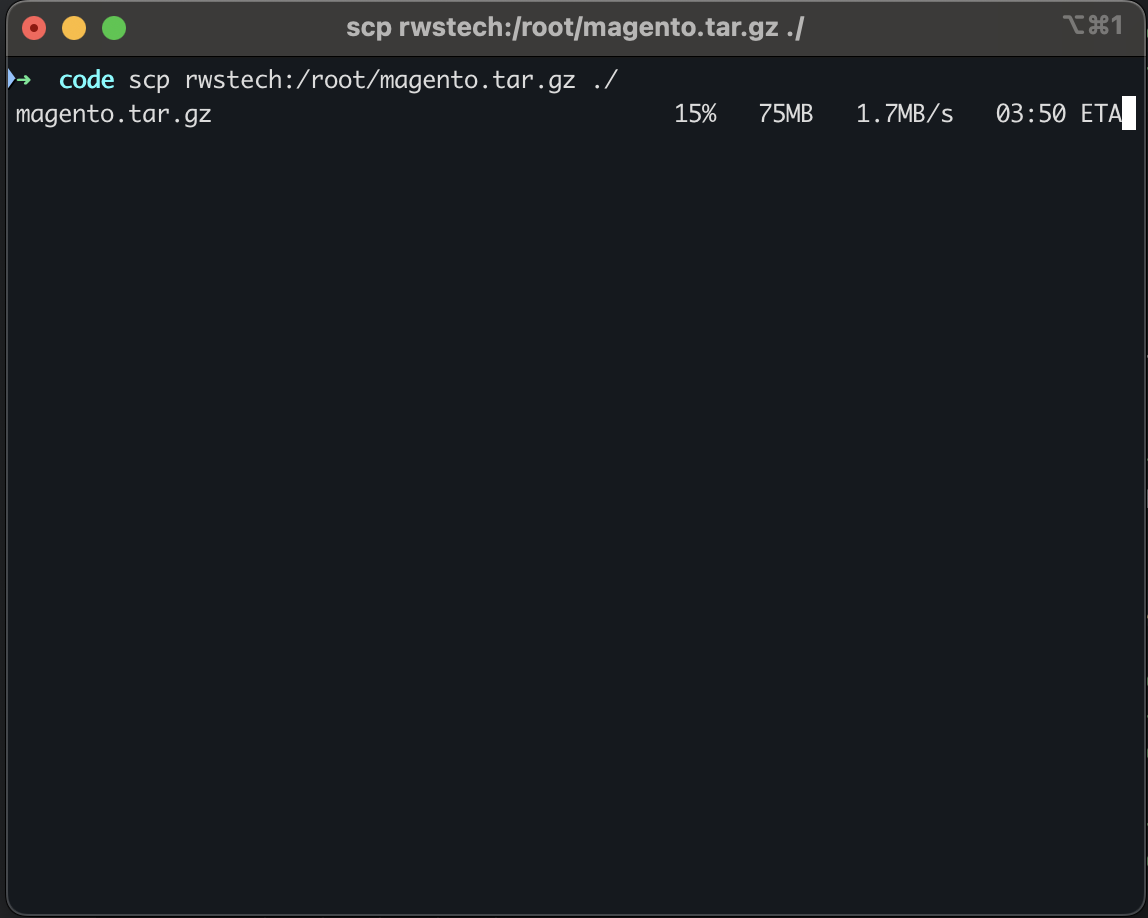
Enable the Shipping Method
In Magento Admin, go to Stores → Configuration → Sales → Delivery Methods.
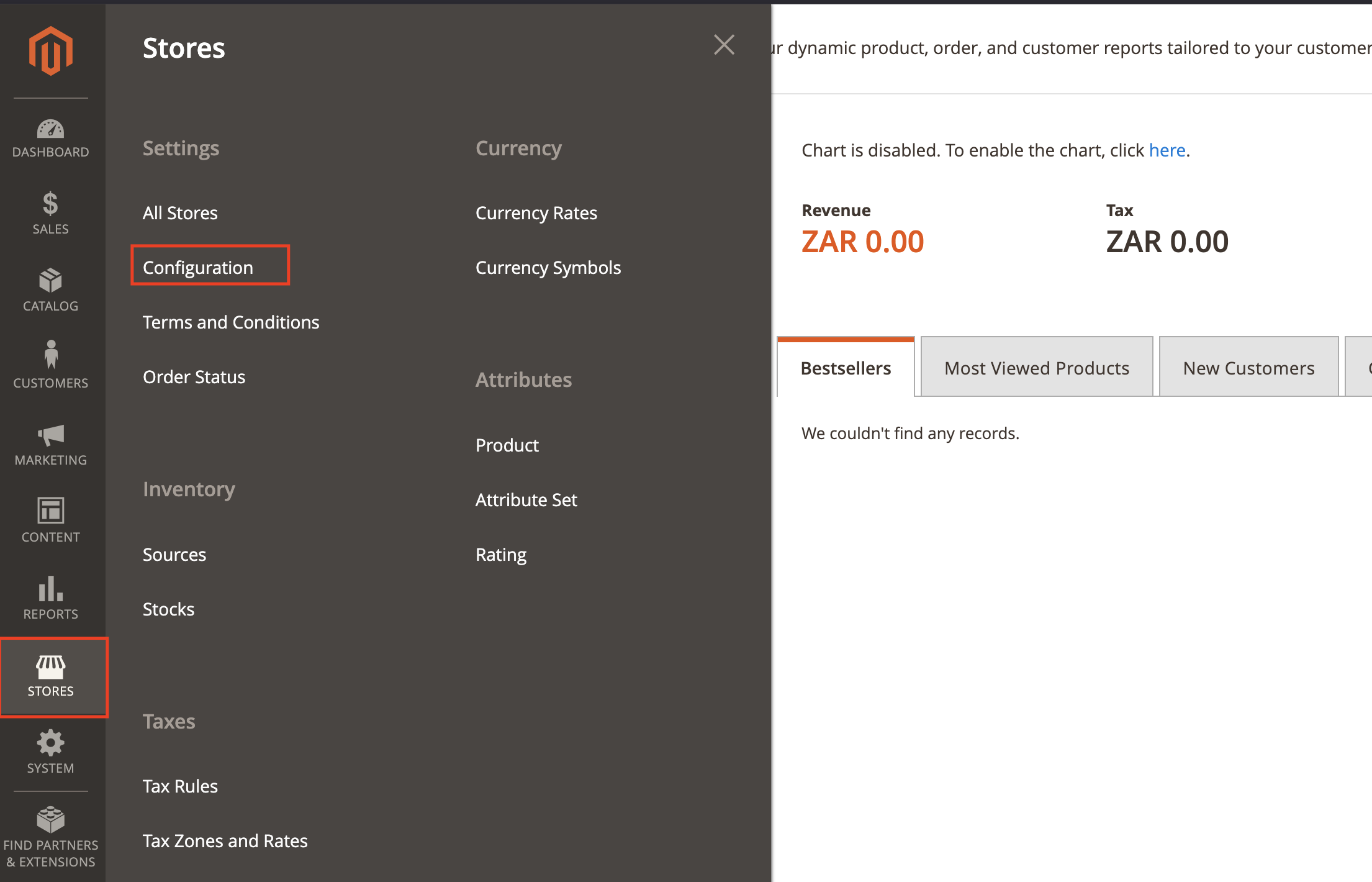
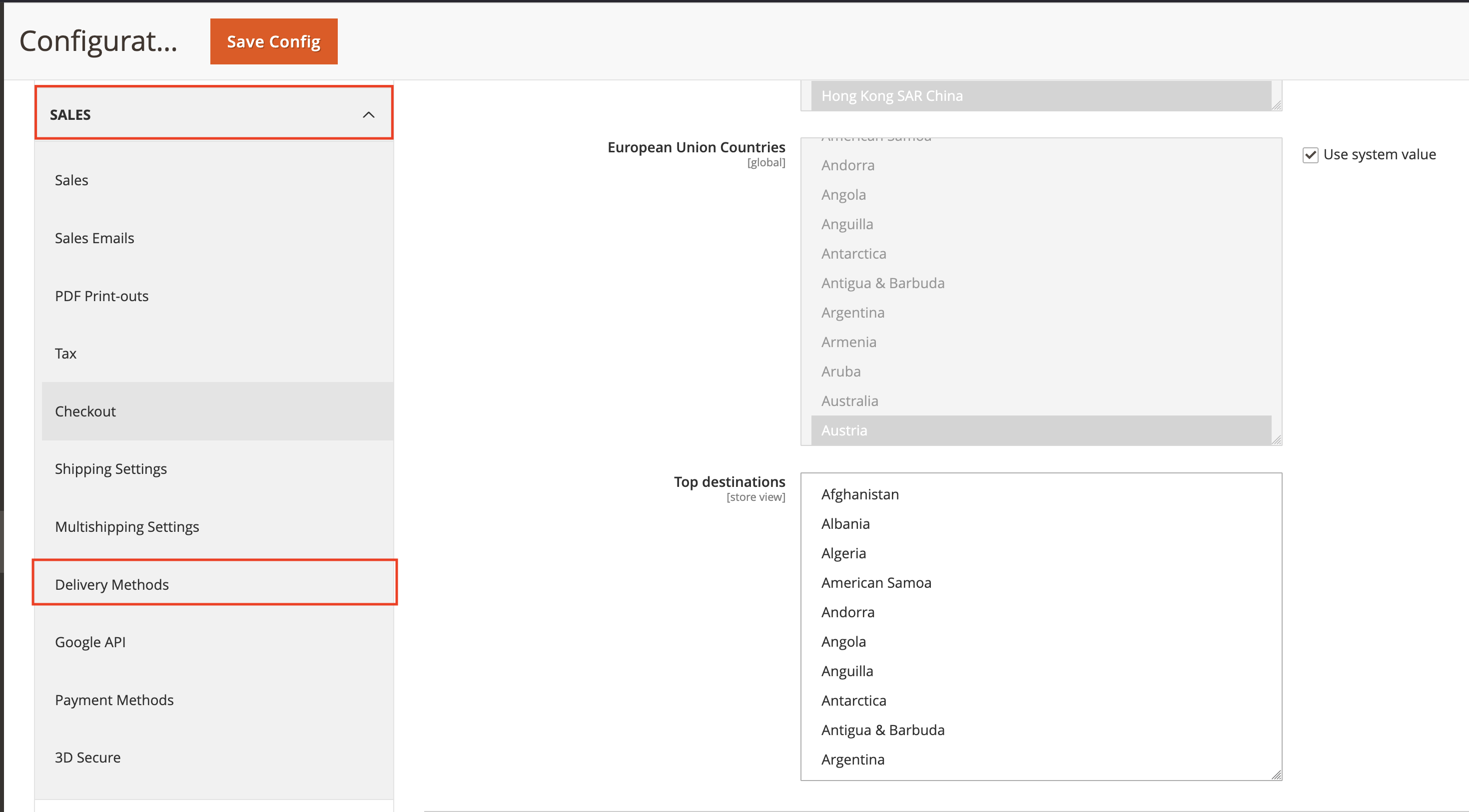
Configure the Module
- Open ITE Cargo Shipping
- Enabled: Yes
- API Domain: ITE Cargo API endpoint
- API Token: Your ITE Cargo API key
- Title: Displayed name (e.g., “ITE Cargo Shipping”)
- Allowed Services: Select services (fetched live from API)
- Click & Collect Enabled: Enable if supported
- Debug: Yes (to log in
var/log/debug.log) - Then click save config
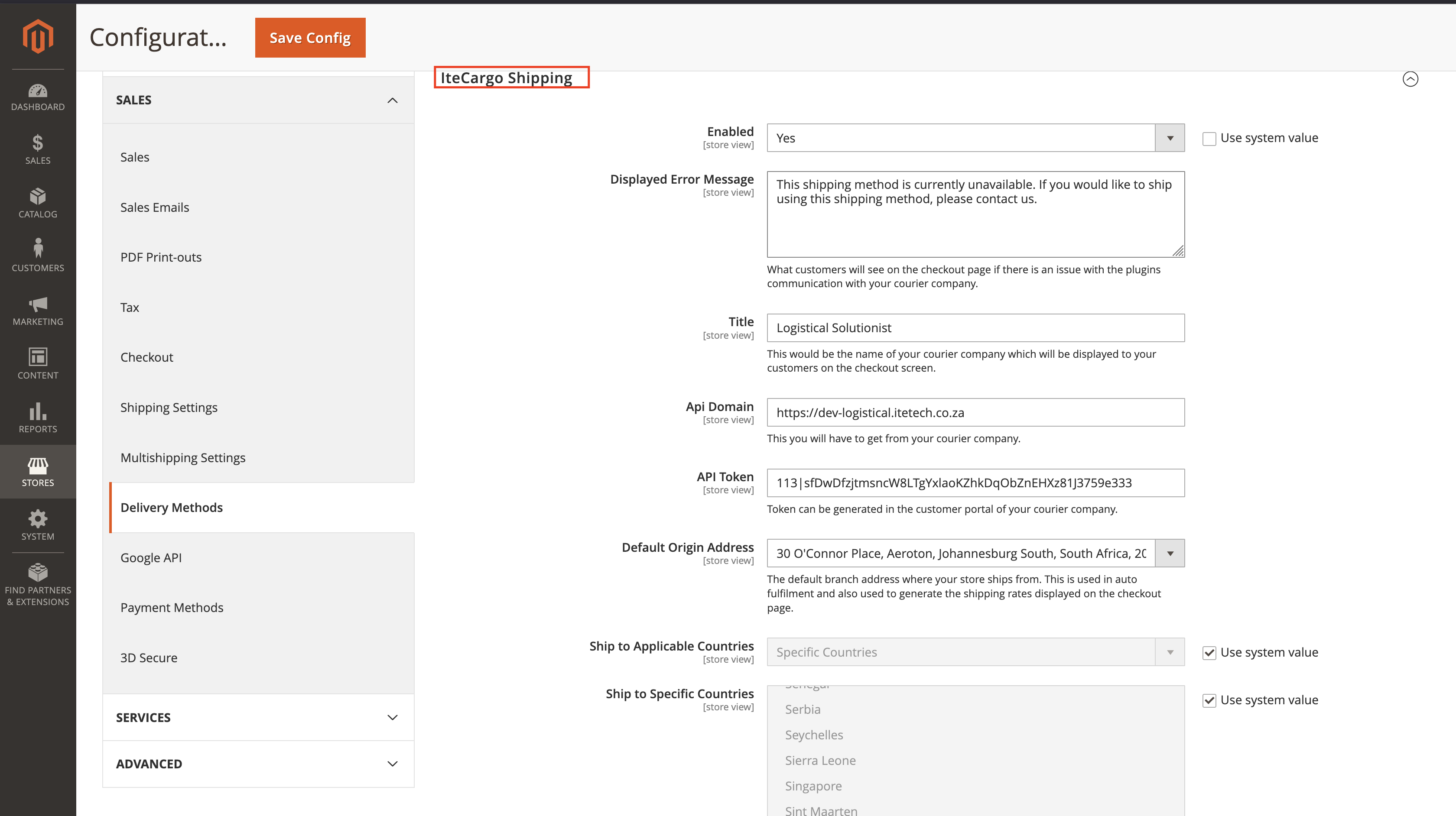
Flush caches
Click Flush Caches, if prompted. In Magento Admin, go to System → Cache Management → Flush Magento Cache. Your store is now configured to request services from ITE Cargo.
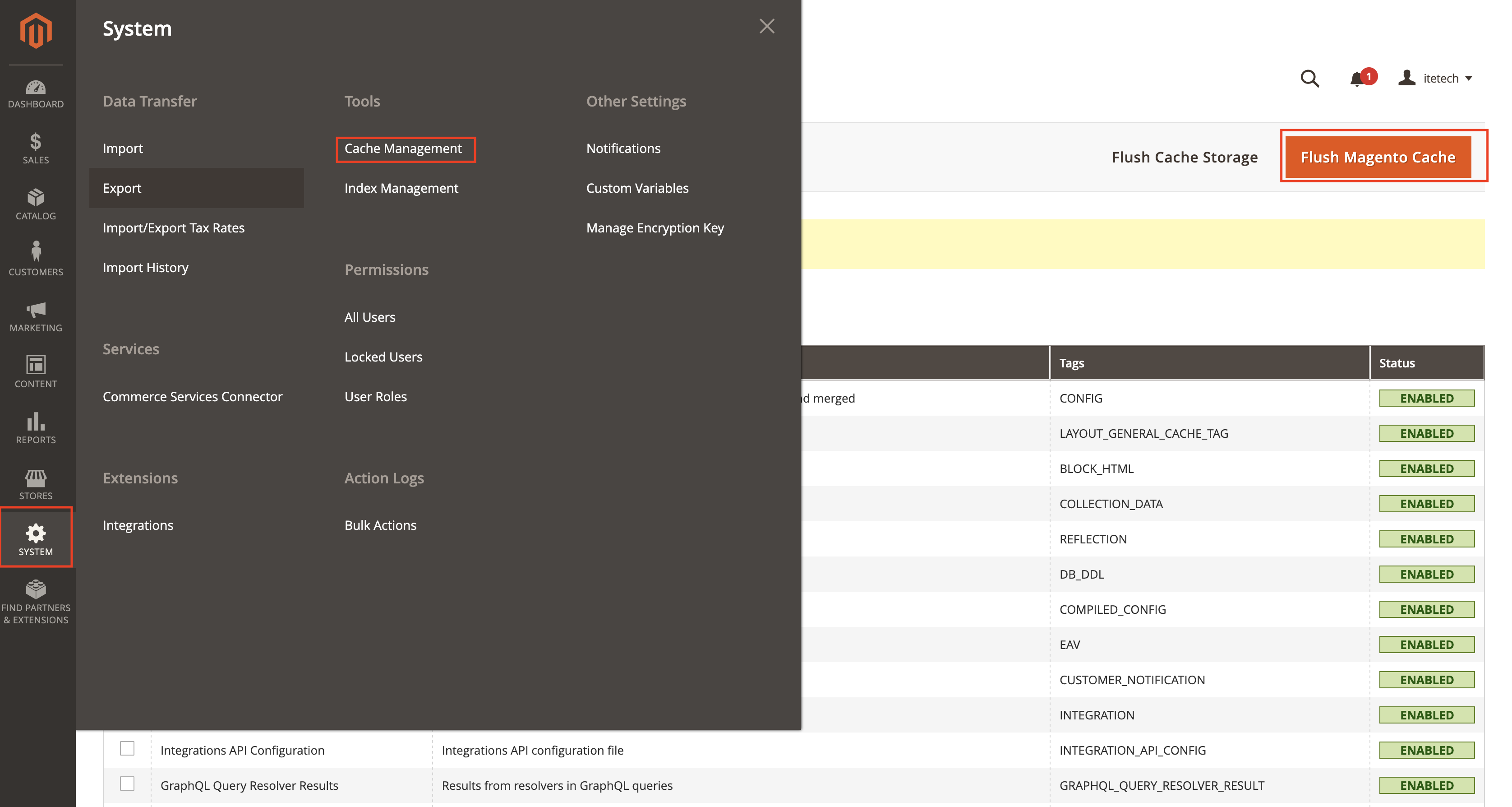
Testing & Troubleshooting
Verify Configuration
- Return to the ITE Cargo settings and confirm values are saved.
- Allowed Services should be populated from the API. If empty, re-check the API URL and API Key.
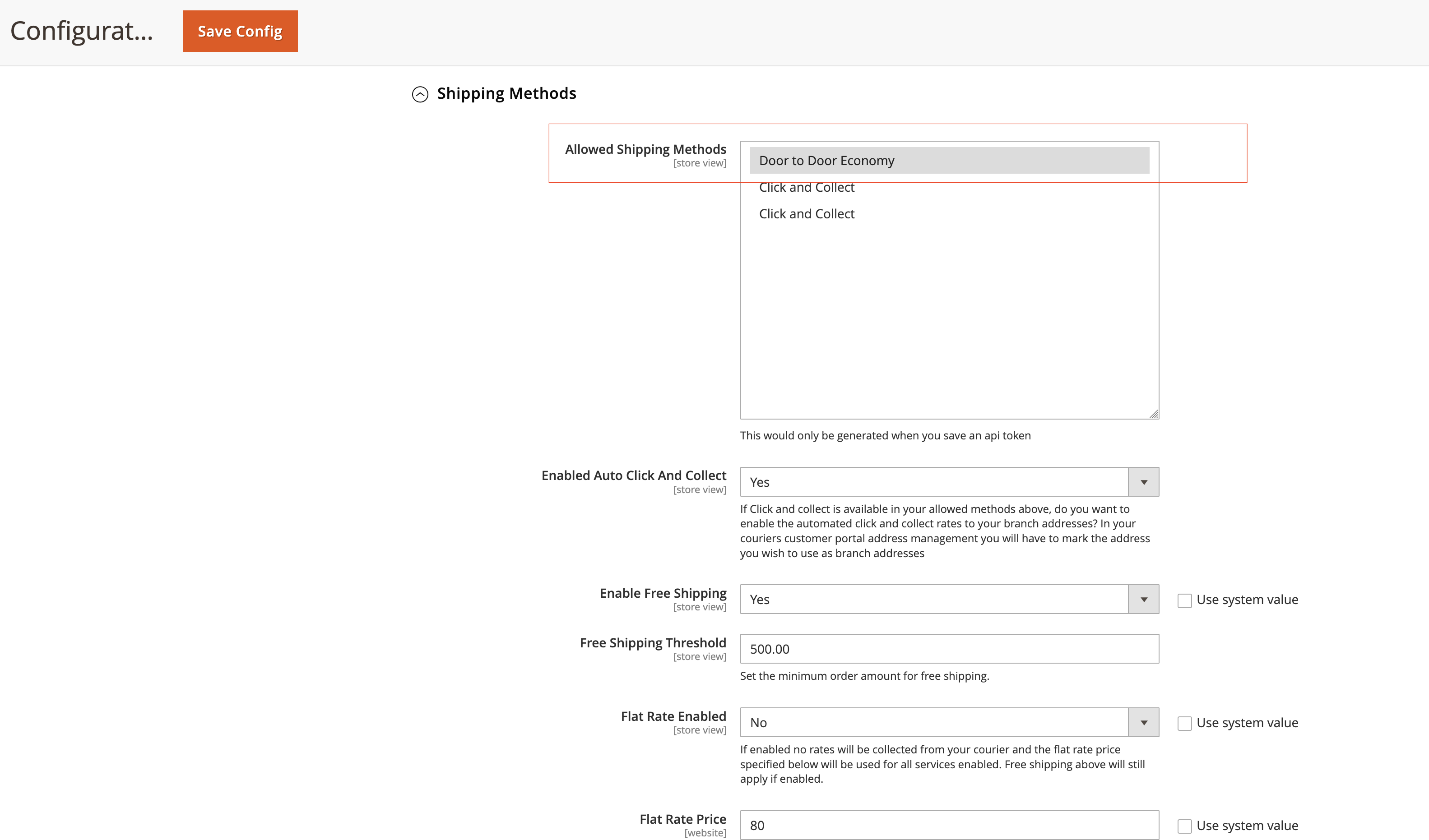
Test Checkout
- Add a product and proceed to checkout.
- Enter a valid address; in the shipping step you should see ITE Cargo with the enabled services/rates.
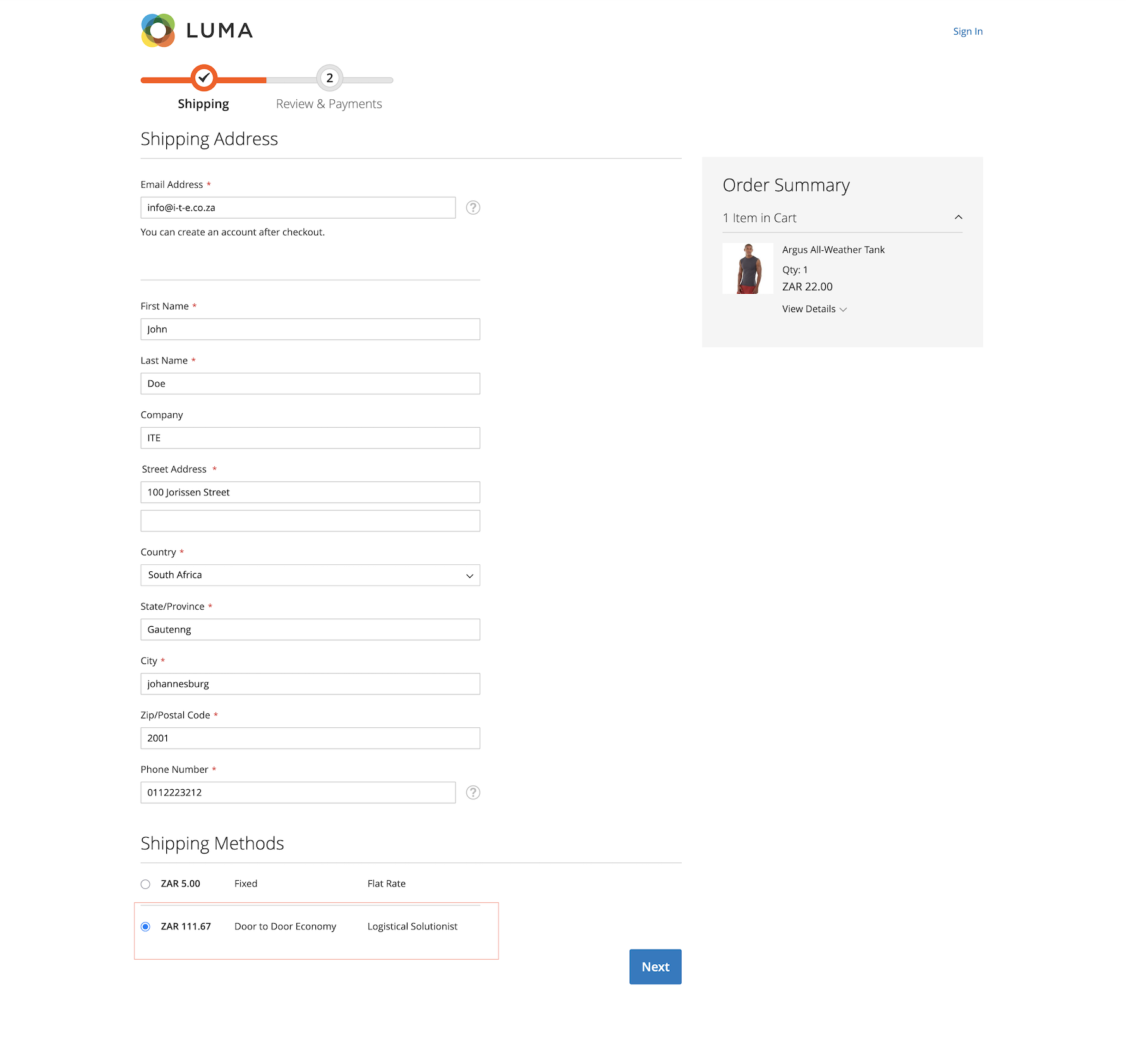
Cron Job
The module registers a cron itech_itecargo_process_shipments (runs daily) to
refresh services.
You can run cron manually:
php bin/magento cron:runReview Logs
Enable Debug in the module settings to log details in var/log/debug.log.
Look for entries prefixed IteTech_IteCargo: to inspect API requests, responses,
and errors.
Need help setting it up?
Our team can assist with configuration, testing, and go-live checks.
Email Support