Shopify Integration
Connect your Shopify store to automate shipping quotes, generate waybills, and sync tracking.
Setup
Install the App
Click the link below to open the official Shopify App Store listing for ITE Cargo Shipping Rates. On the listing page, click Install and follow the prompts to add the app to your Shopify store.
Open App Listing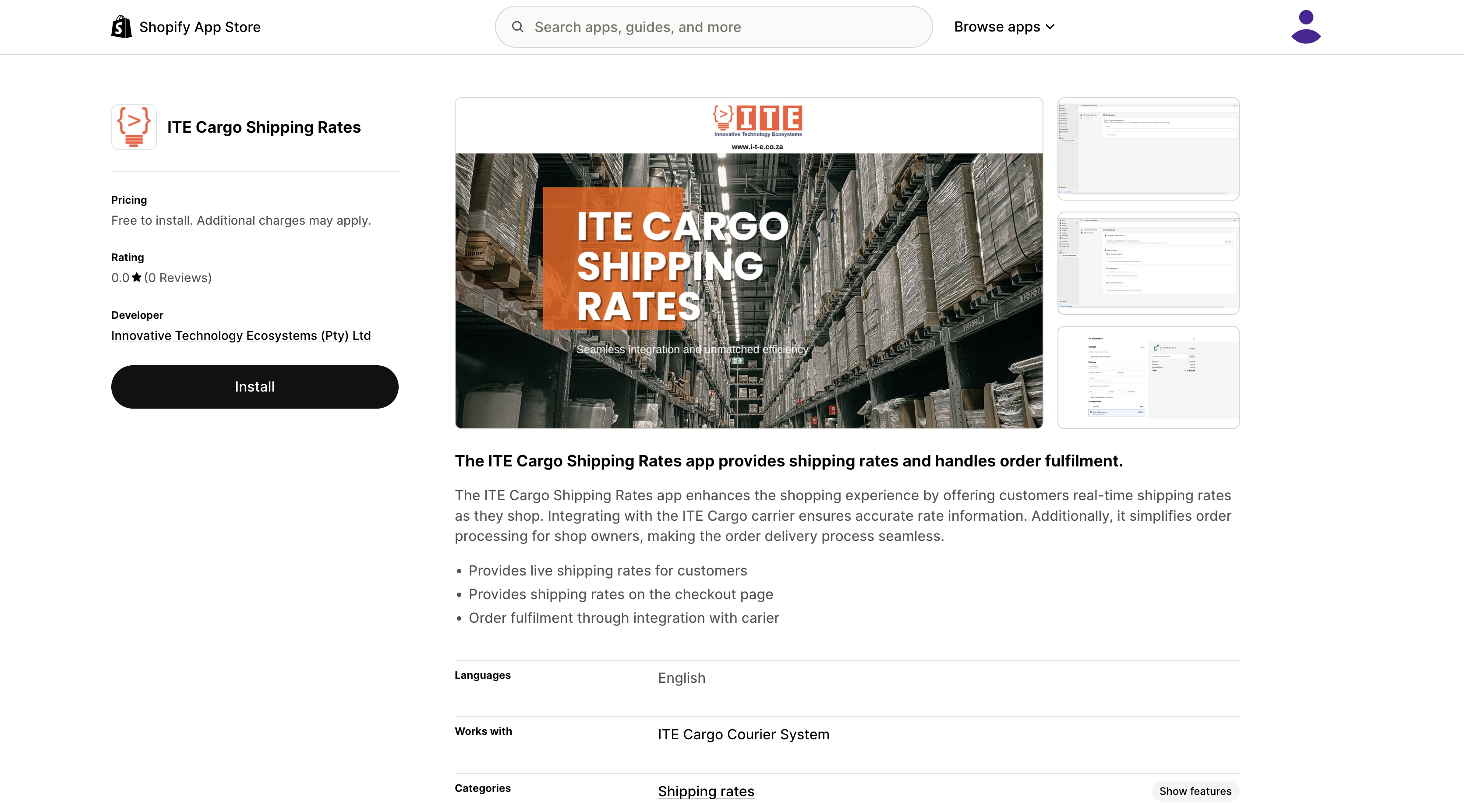
Approve Permissions
In Shopify, review the requested permissions and click Install app to allow rate calculation and order syncing.
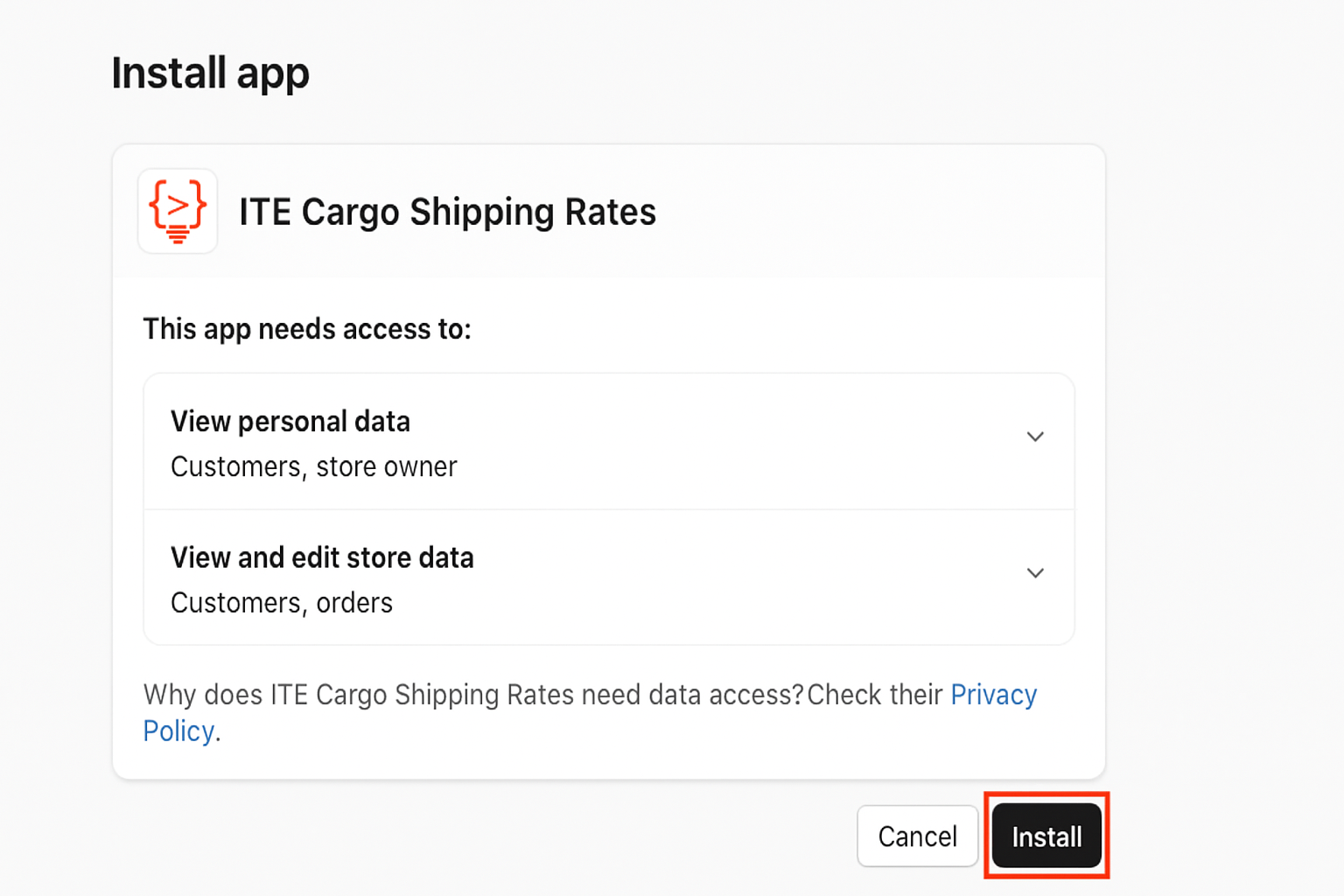
Enter Your API Token
After installation, you’ll be redirected to the app settings page in Shopify. Paste your API Token provided in the Client Portal and click Authenticate to activate your integration.
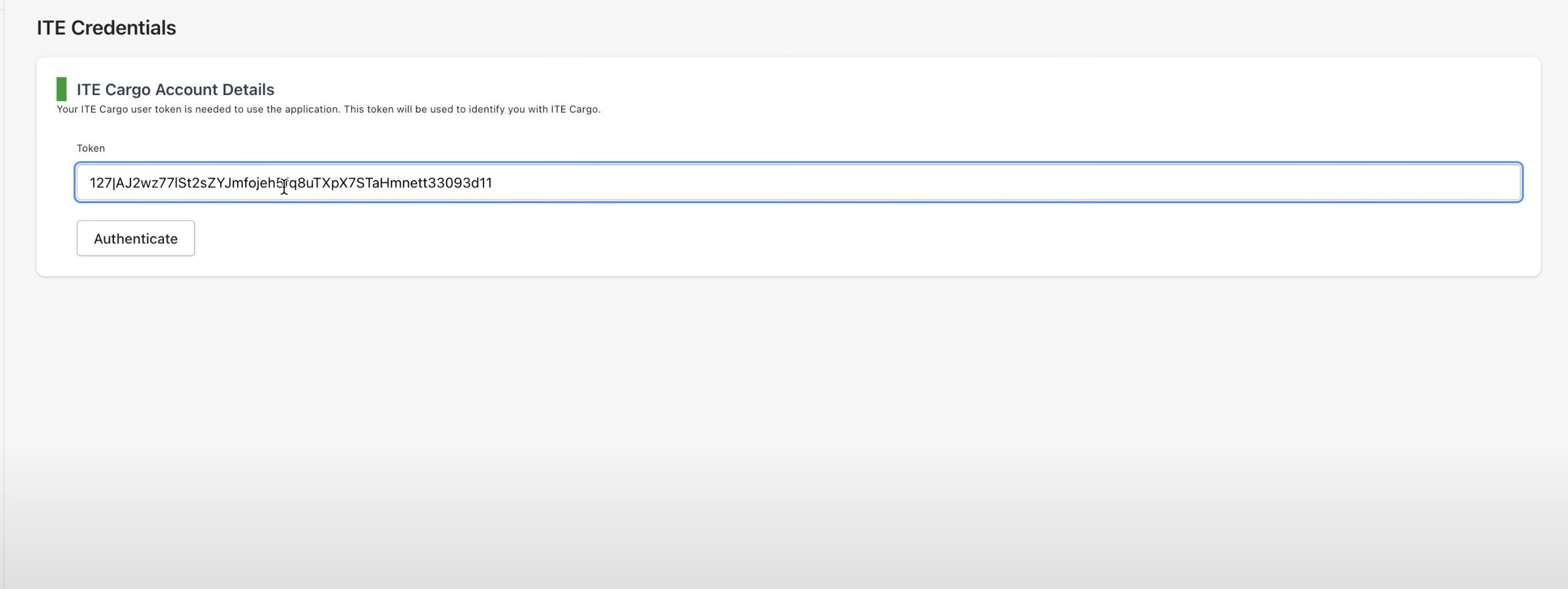
Activate the Carrier Service
After authentication, open the app’s Carrier Service tab and click Activate. This registers the ITE Cargo rate provider so live rates can appear at checkout. If you see the red banner “ITE Cargo Rate Provider not registered — please activate”, simply click Activate to resolve it.
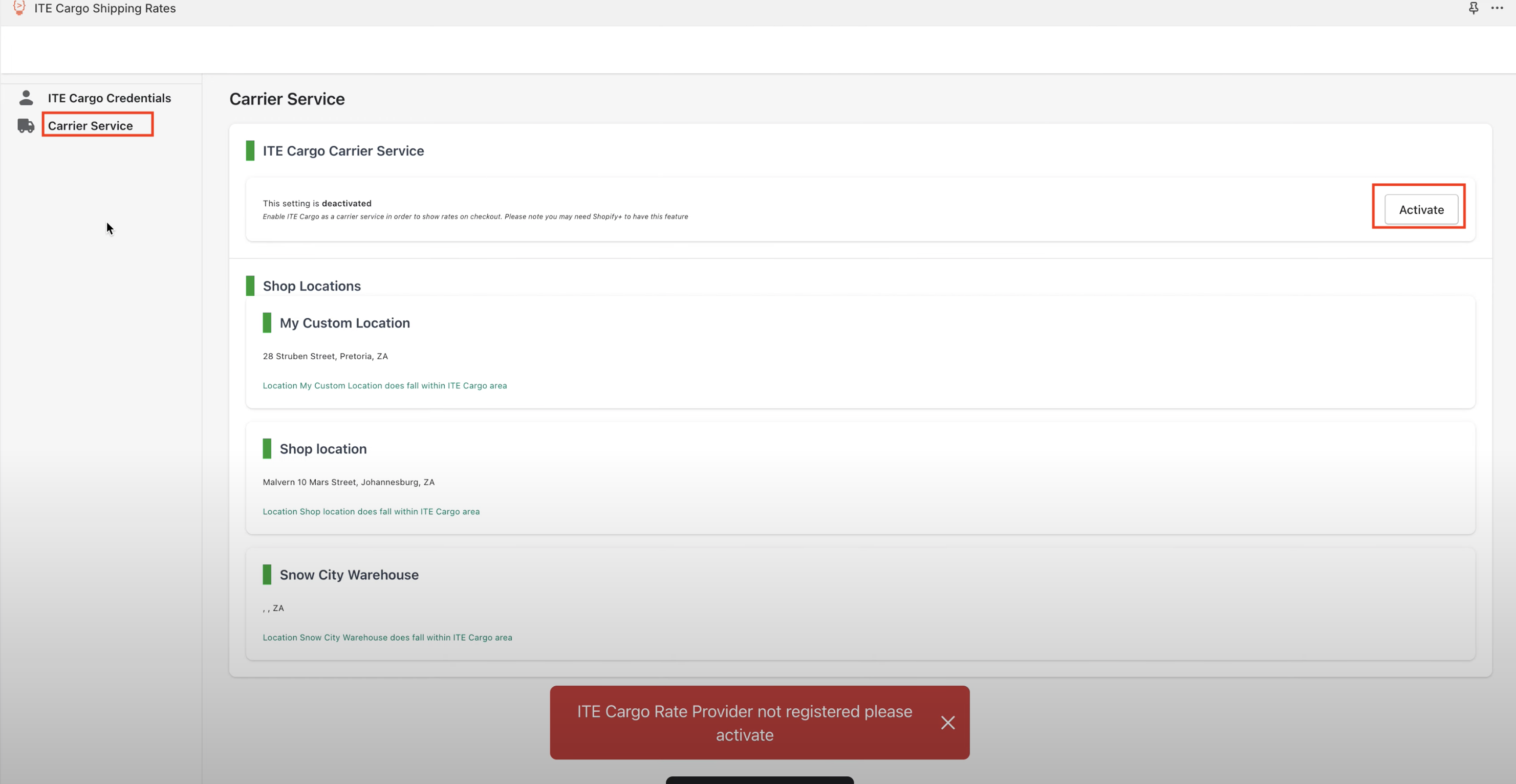
Connect Logistical Solutionist (Pty) Ltd Client Portal
Log in to the Client Portal → eCommerce Integrations → Capture → create your Shopify integration and authorise access.
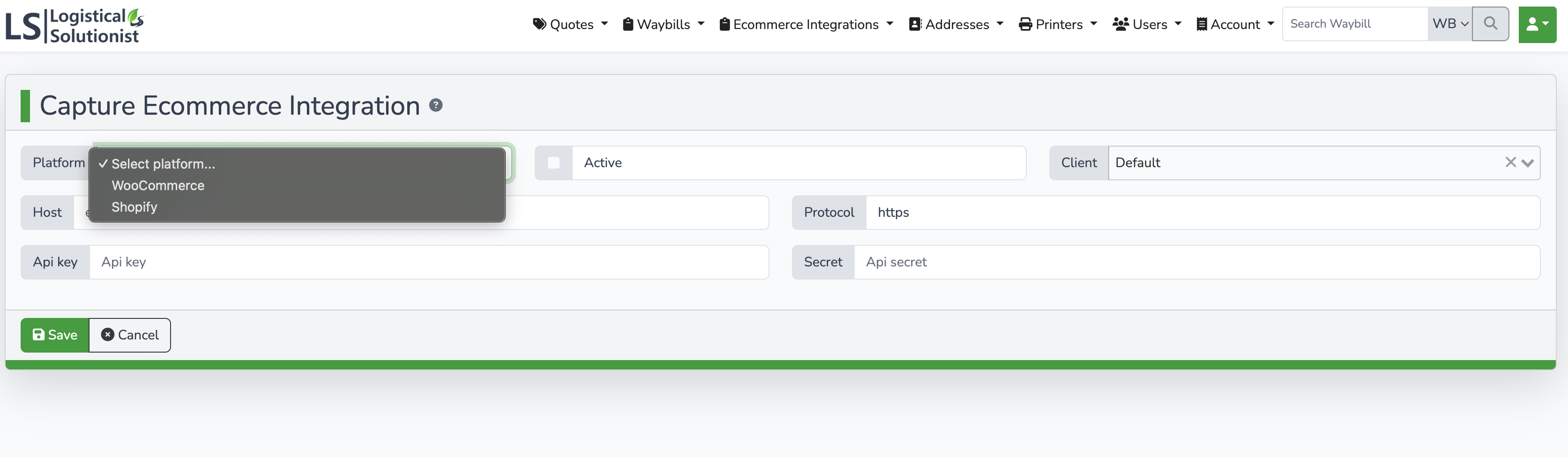
Test at Checkout
Create a test draft order or go through checkout to confirm dynamic rates appear and tracking syncs after fulfillment.
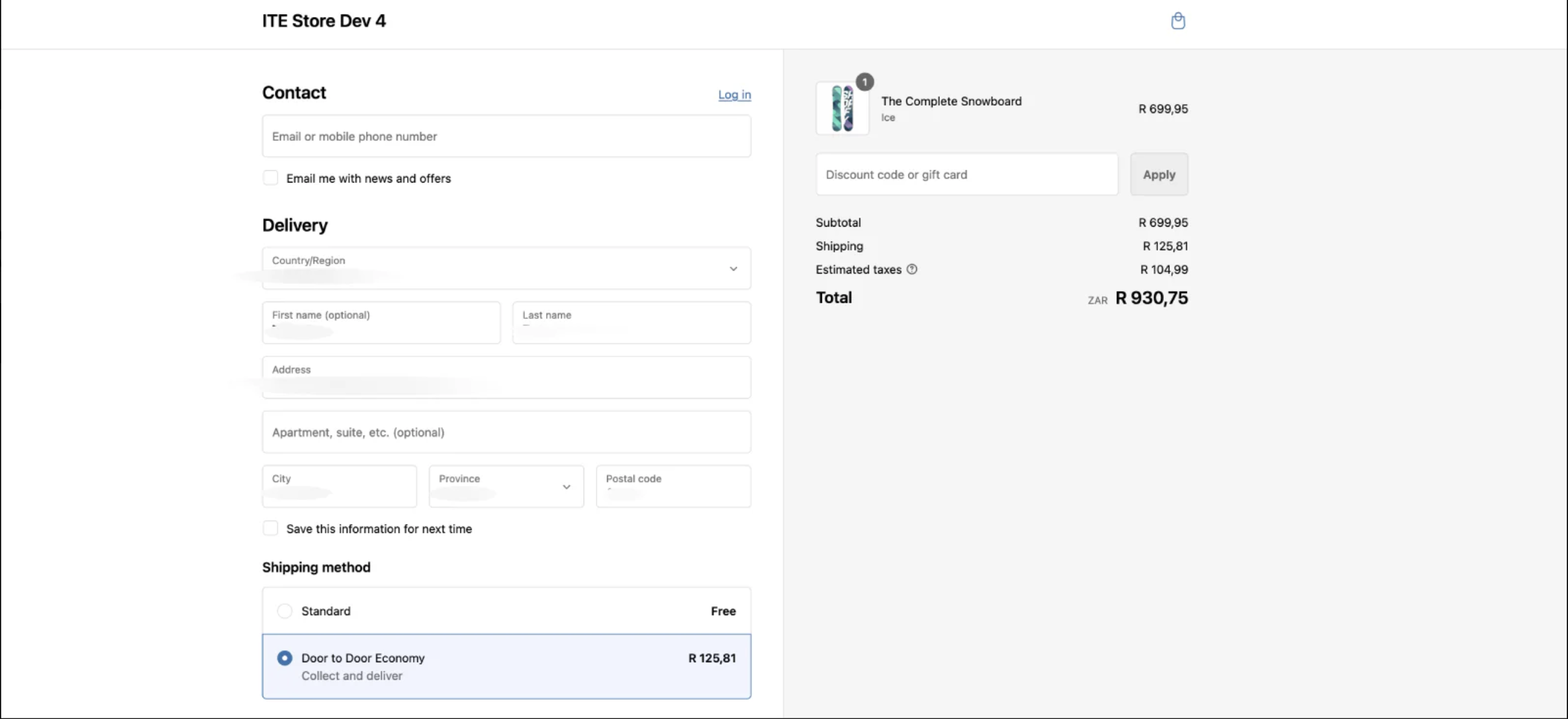
Video Guide (Optional)
Open on YouTubeWhat you’ll see in the video
- Install from App Store — add ITE Cargo Shipping Rates to your Shopify store.
- Approve permissions — grant access so the app can calculate rates & sync data.
- Configure the app — paste your API Token and Authenticate
- Activate the Carrier Service — open the app’s Carrier Service tab and click Activate
- Test checkout — confirm dynamic rates and tracking after fulfillment.
Need help setting it up?
Our team can assist with configuration, testing, and go-live checks.
Talk to Support